Match Surveys across any style of use case
Surveys
with Decision Focus
Surveys for QA, Audit, Compliance and more
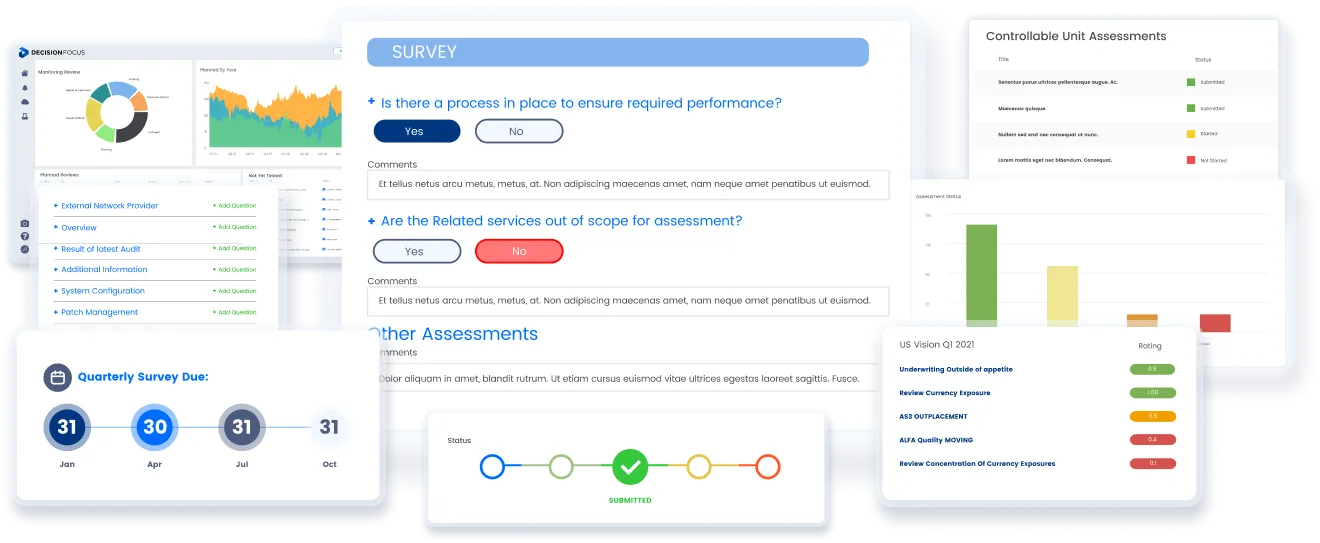
Tailored Surveys
Security Surveys
…which probe into to security of an
application, vendor or process
- Reusable question sets which may be tailored to the organization’s specific assurance criteria
- Distribution of surveys to external or internal respondents
- Fully online completion by owners
Assessment Surveys
…undertaken by independent
QA team members
- Subject matters experts from the QA team undertake formal assessments of control design and effectiveness.
- Scoring mechanism can be tailored to organization’s specific requirements
- Alignment between independent assessment and self assessment; differences are alerted for discussion and action
Testing Surveys
…undertaken by audit team.
- Test methods, scripts and sample sizes are defined
- Test results are captured
- Test completion and outcome evidence can be uploaded
- Upload Evidence, including files of 2GB+ size
Surveys in 5 Steps. All in one platform.
Unlimited amount of surveys, and survey respondents. Eliminate the manual work, and do all survey reporting in one go.
- 1 Define Survey Questions
- 2 Select Respondents
- 3 Notify via email
- 4 Review Response Progress
- 5 Analyse. Report. Repeat
Set up the form with all questions needed. Replace your excel, email or word document one-to-one with fields.
- Add Logic and Workflow
- Guide the user, with context sensitive help for any field
- Include field validation based on your standards
Automatically select respondents for any survey, based on their role or ownership.
- For example, include all Control Owners for a subset of controls or all external vendors for a given product line.
Have the platform automatically send respondents an email.
- Includes link directly to a personalized survey
- Fill in online
- Send reminders with predefined intervals
Online Dashboard shows speed and completion of surveys.
- Follow the rate of completion by any dimension, e.g. Business Unit, Domain, Geo’s, Audit Universe – or define your own.
In-app Dashboards to analyze responses.
- Use filtering
- Apply pivots
- Export to spreadsheets
- Save all response data. Indefinitely.
Send a link, to share online reports and dashboards with any roles directly in the platform.
Survey Feature:
One-off or Recurring
Surveys can run as one-off to onboard a vendor or for a QA on an insurance claim, or at recurring internvals
Develop ad-hoc Surveys for one time use
Create dashboards on the fly for tracking by any dimension, e.g.
- Department
- Business Unit
- Domain
- Geo’s
Define template for re-use
Decide fixed time interval, event-trigger or manual trigger of Survey
Target response rates and speed
User Satisfaction tracking for ongoing improvement of surveys
%20(1).png)
Survey Feature:
Set your own interval
Use predefined formats to run assessments with surveys at your own interval, such as monthly, quarterly or yearly.
Survey Dashboard
-1.png)
Metric-driven monitoring of Survey results
-1.png)
Organizational heat maps
-1.png)
Drill through capability from Dashboards
-1.png)
Review overall progress and status through dashboard widgets
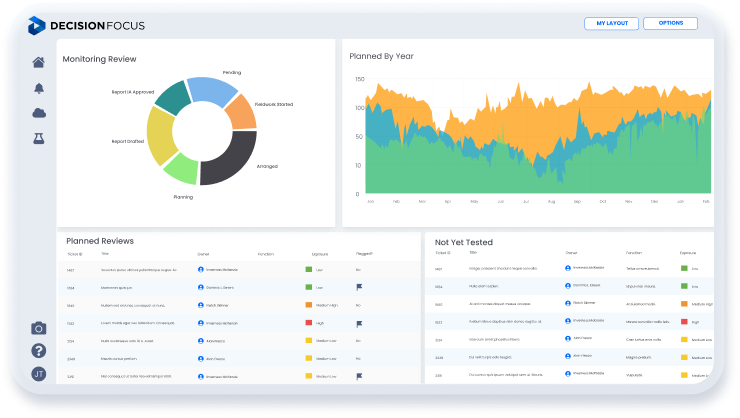

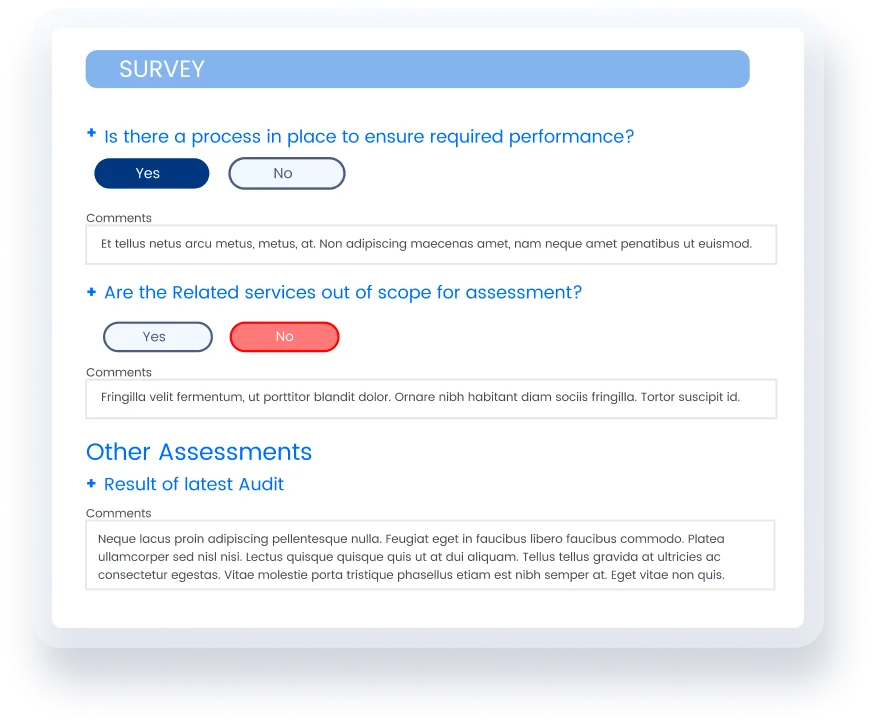
Custom options for each question
include optional, mandatory, file uploads and single as well as multiple selection.
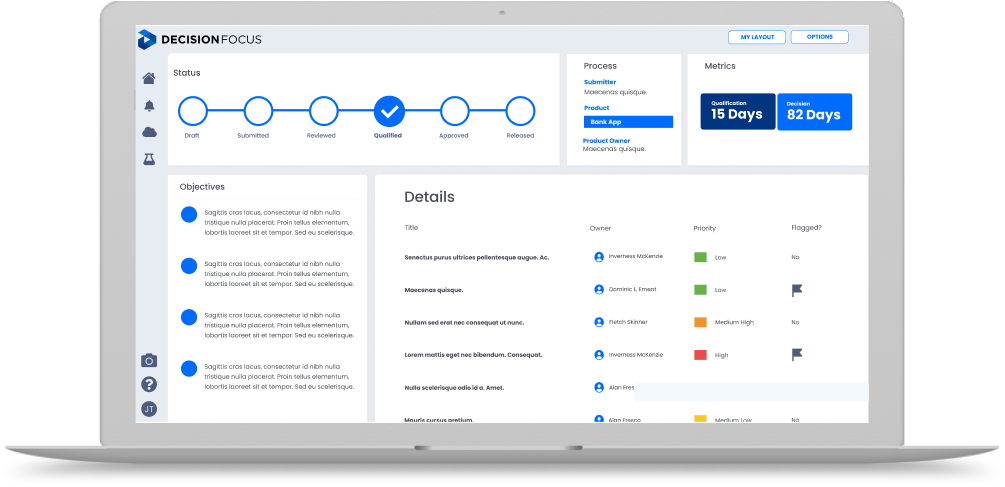
Develop reports for
any Survey
Ready for printing, or sending in email as attachment.
Benefits of Surveys with Decision Focus
Reduce islands of information
Eliminate Excel, Word and email for collecting data and use one simple tool.
Easy to follow up and report
See a list of respondents still pending and check how fast are surveys being completed, with built-in overviews for the Survey Manager
Full revision tracking and customized notifications
See changes on surveys and get notified when changes occur
Built in Report Generation
Auto-generate reports for based on any Survey for PDF or online viewing
Easy to create template surveys
Turn your surveys into a survey template for re-use
Any questions?
The Decision Focus team are here to answer your questions.

